You will hear many patent practitioners tell you against DIY if not all. And there are many good reasons. However, if you are in a situation where you simply cannot justify spending legal fees, you should be able to file an application yourself if you have enough time.
First of all, what is patent?
Patent is a right given to an inventor of a thing (or a way to do things). When a patent is granted to the inventor, then, he or she can legally exclude others from making, using, or selling the thing (or the way to do things).
Patent has been there for the entire history of the U.S. as it is written in the U.S. Constitution:
[The Congress shall have power to] promote the progress of science and useful arts, by securing for limited times to authors and inventors the exclusive right to their respective writings and discoveries.
U.S. Constitution Section I Clause 8
As such, it is fairly well defined by the statutes and regulations as well as case laws, which means businesses can rely on them more than anything when it comes to guarding them against copycats.
When should you get one?
Patent recognizes not only the first person who thought of it, called the inventor, but also the first person who brought it to the patent office. In other words, you want to be the person who first filed a patent application. If two people thought of the same thing, the first one to file a patent application will likely get patent right.
If you are certain that no one will think of the same thing, you can sit on it until the right time to file. In this case, it is important not to disclose it to anyone, including by using it in the public.
If you have to disclose it or publish it or others will soon catch up, you’d better hurry up.
Patent is an exchange.
The government essentially let you have a monopoly for a limited time when it grants a patent to you. Instead, you will disclose your invention to the extent that other people with ordinary skills in the same field can understand and use your invention.
For a limited time period, which is usually 20 years, you will enjoy the government sanctioned monopoly, and after that, it should become a level playing field.
This allows many others to continue to make improvements based on what you have made. So, the government can “promote the progress of science and useful arts” as written in the Constitution.
Now, how to get a patent?
Getting a patent is a burdensome process incurring significant monetary expenses. Your application is unlikely to get examined in a few months (unless you get prioritized examination), and most applications stay untouched for more than a year. Thus, the patent law allows you to claim “patent pending” status to warn others against infringement of your potential right.
You probably have seen “patent pending” mark somewhere. In fact, it is a great marketing phrase because many people associate patent with innovation and being desirable.
The patent pending status can be obtained when a patent application is filed, including provisional applications. What is provisional application? Essentially, they simply claim that you have invented a thing. Your provisional application will not be examined by the USPTO. Instead, a non-provisional application should be filed within a year from the provisional filing date if you want to get it examined and thereafter potentially patented.
A provisional application is not only a great first step toward getting your invention patented but also a great money saving option. For one, you do not need legal expertise to file a provisional because it will not be examined (although you need to be very careful about what is included in your provisional). When a year has passed from filing a provisional, you can then reevaluate your options, including entirely dropping the plan to patent it. If you do not file a follow-up non-provisional, the provisional application will never see the sunlight (i.e. will not get published), so you do not need to worry about premature disclosure to the public.
From here on, we will focus on filing a provisional patent application because for non-provisional, you definitely need an expertise, and if you already have one, you are certainly not the target audience of this article.
How to file a provisional patent application
As a provisional application is never examined, you only need to file literally any writing. Your experiment note or a journal entry about your invention can work for this purposes.
However, when the serious time comes and you file a non-provisional, the examiner will review your provisional and see if there is any new matters introduced in the non-provisional. If you want to claim the early filing date (of provisional), there should be no new matter.
New matters are often associated with improvements and undisclosed specifics of the invention, but oftentimes, the examiner will simply reject anything that was not in the original provisional application.
Therefore, although provisional applications need not to be perfect, they need to be thorough. To be as thorough as possible, you should definitely check out how issued patents look like.
Find a model patent (preferably an issued patent)
I suggest you use Google Patents to find a patent that was examined and granted (i.e. an “issued” patent). All non-provisional applications get “published” at some point, but not all of them get patented.
Preferably, you want one in the same field as your invention. For example, if you have invented a better rocking chair, you can search “rocking chair” in Google Patents. Then, choose “Patent Office—US” and “language—English”.
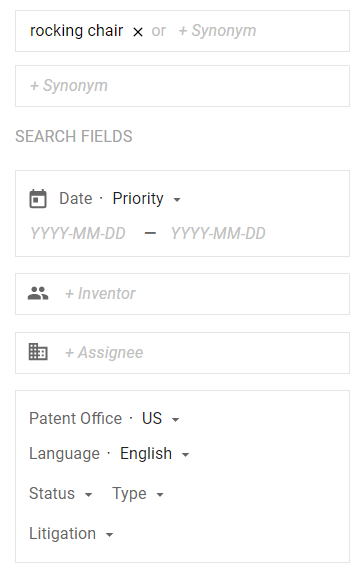
From the search result, “Gliding rocking chair and ottoman” as shown below was filed relatively recently (in 2010).
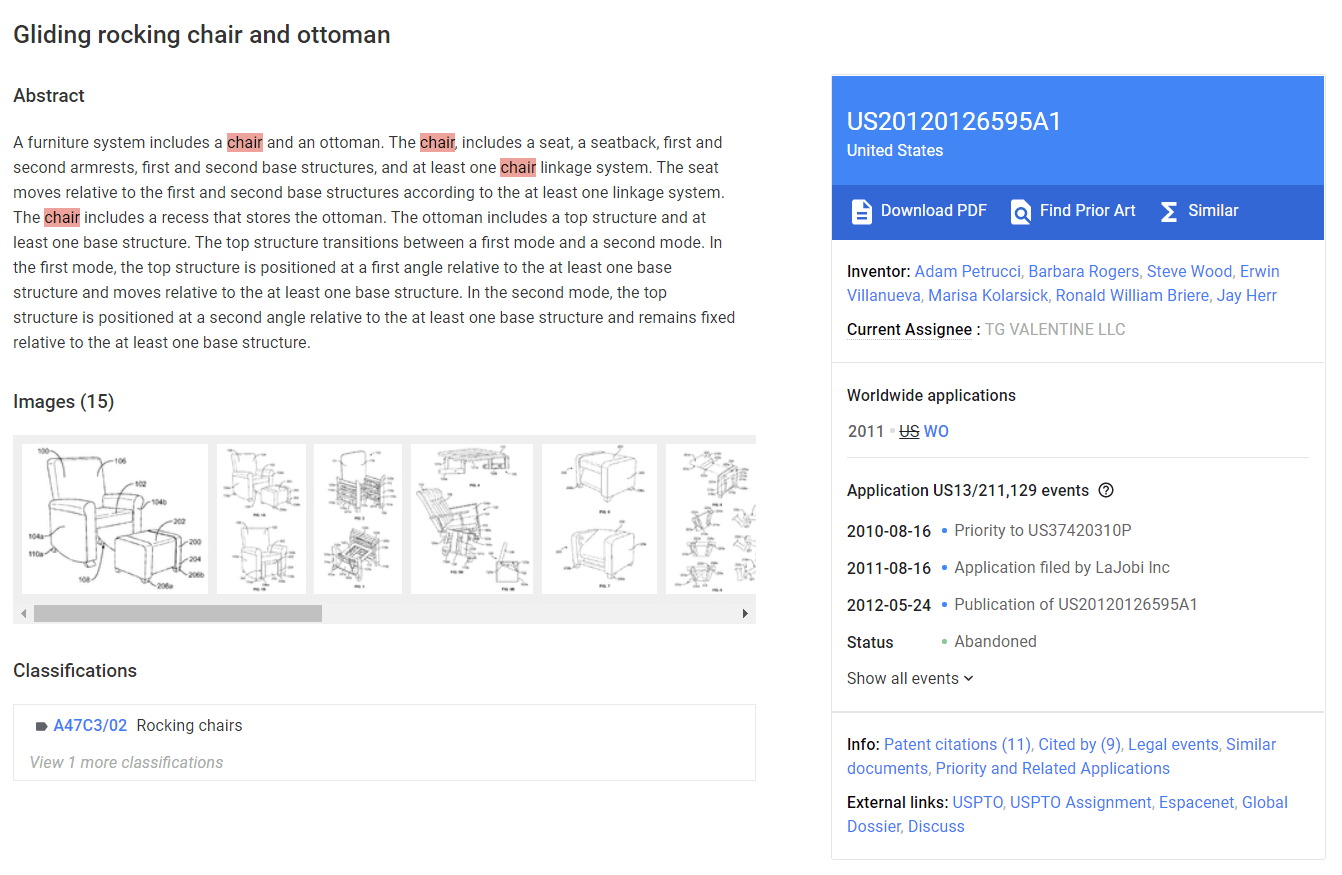
Now you see “Download PDF” button in the blue box. This allows you to download a full image of the published application. As you can see on the “Status” line, this application was never patented but “[a]bandoned”.
Well, many patent applications get abandoned but all non-provision applications are published. So, you may want to see only patented cases. Go back to the search result and choose “Status—Grant”.
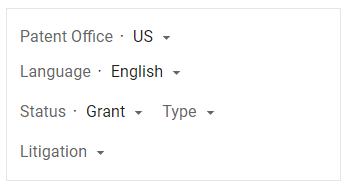
Now, I found “Rope rocking chair” filed in 2016.
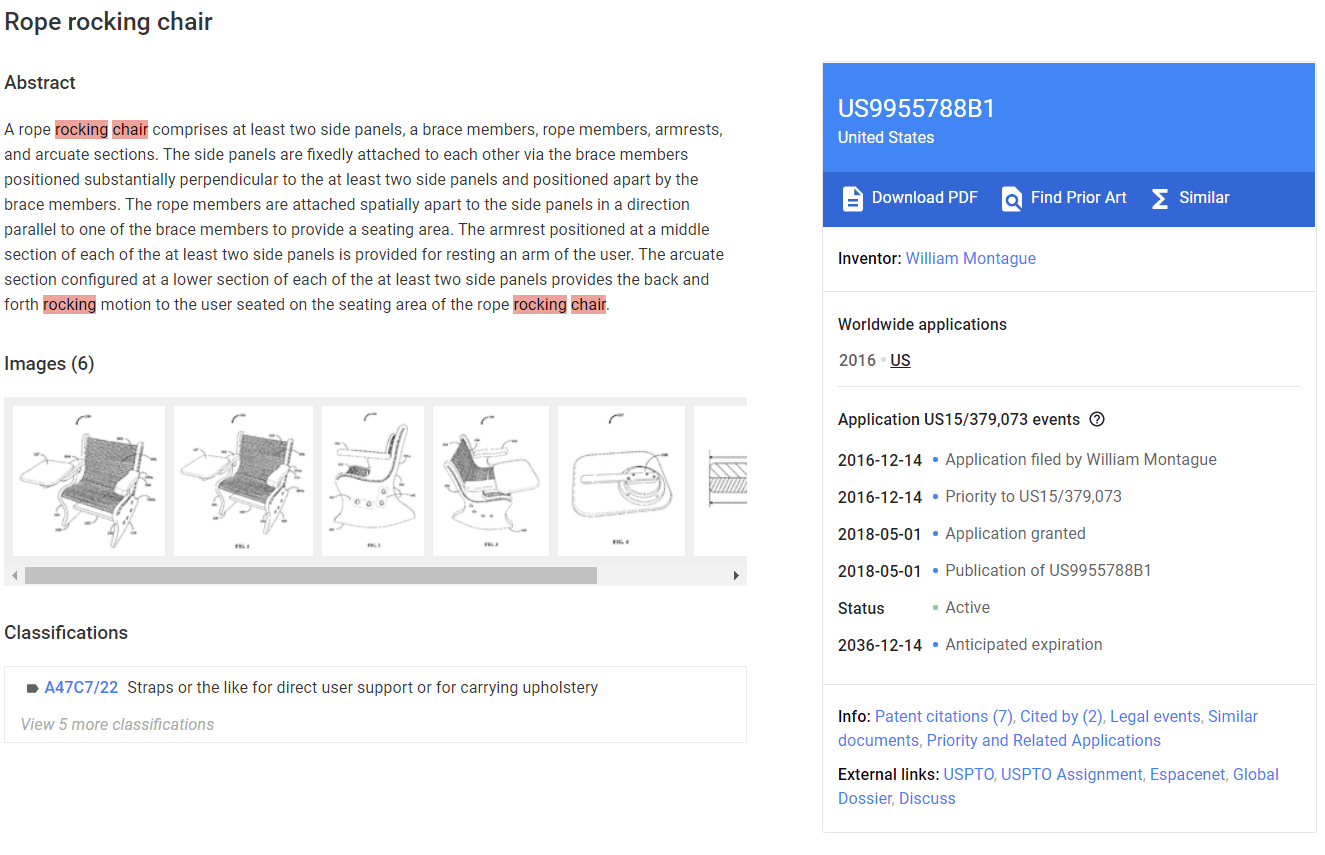
Required parts of a provisional application
Download PDF and you’ll find the followings:
Abstract
This part is a summary of your invention, but it is not required in provisional.
Drawings
Not always required, but if your invention is a physical thing, you’d better have them prepared. A picture can say more than a hundred words. Also, if you don’t have a drawing in a provisional application, getting drawing included in a follow-up non-provisional can be tough.
If you have 3D CAD image, you want to produce more than one view. If you absolutely can’t draw, take a picture of your prototype and make it black-and-white as a last resort.
Specifications
Find the following headings: Technical Field, Background, Summary, Description of Drawings, and Detailed Description. You need all of them.
Write as if you are explaining your invention to your peers, so they can make it themselves. Not the investors or customers. This is important.
Claims
You won’t need claims in your provisional.
File the application with the USPTO
Everything can be done online. The USPTO has utilized electronic documents for a long time, and although its Electronic Filing System may look very outdated, it works alright.
Note, the system is not fool-proof, meaning you can submit an incomplete application without any warning. On the other hand, it will check your electronic files for compatibility.
Access the EFS using the following link. You can use it as unregistered eFiler without registration.
United States Patent & Trademark Office (uspto.gov)
Landing Page
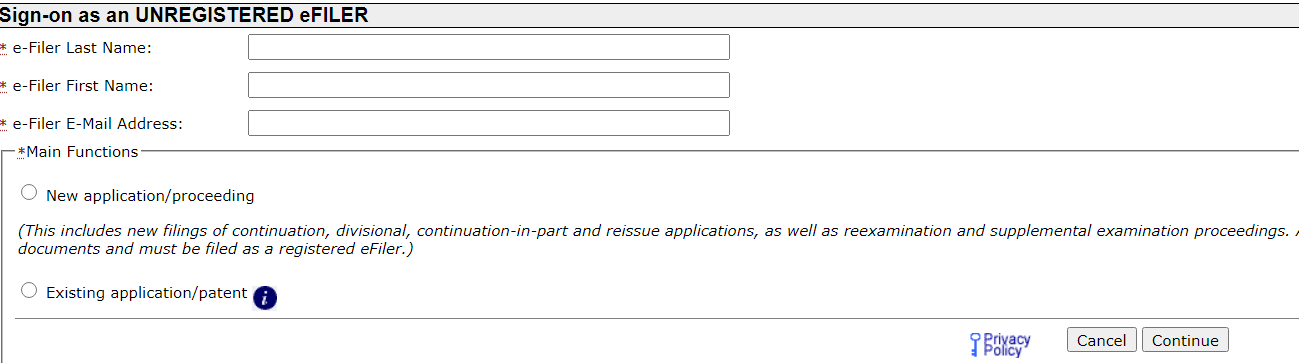
Simply write down your name and email address, then choose “New application/proceeding” as below.
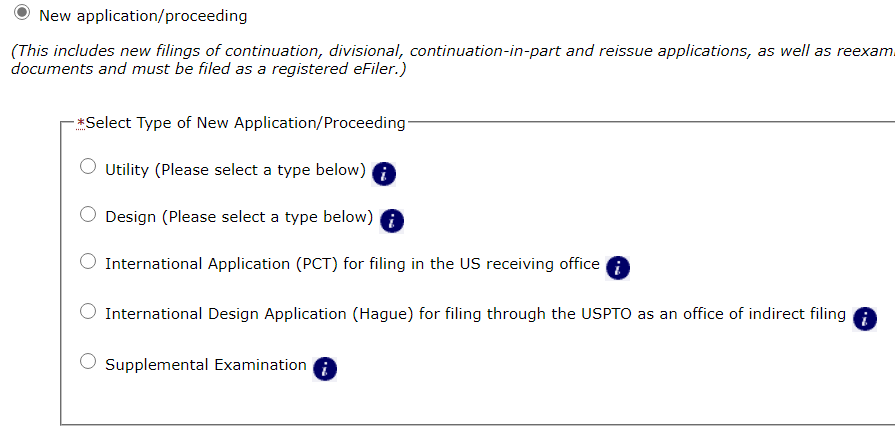
Provisional is only available for utility patent, so choose “Utility”.
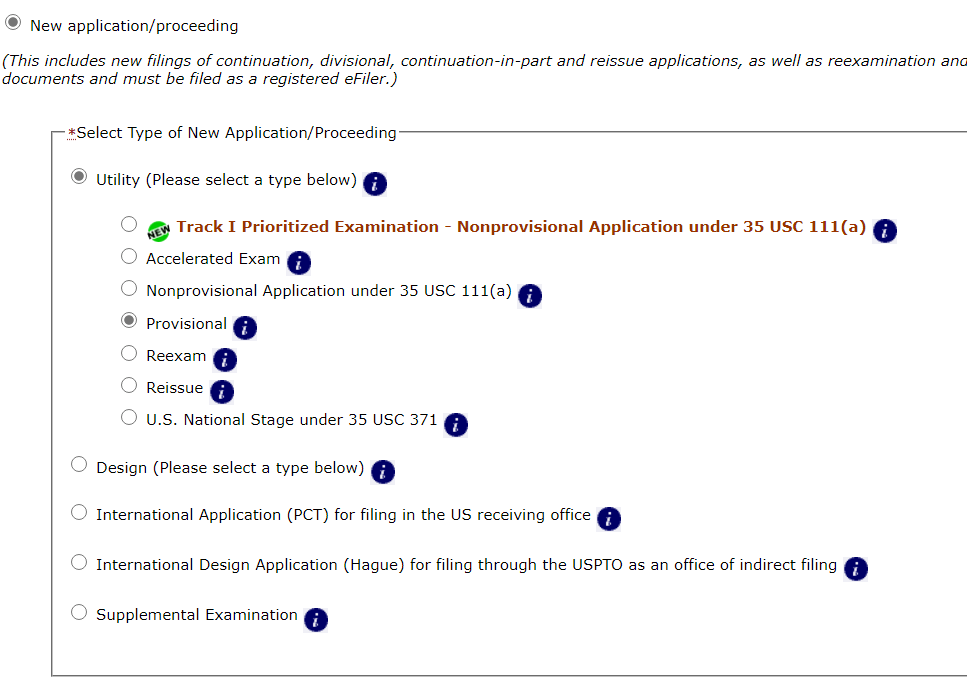
Utility patent is what we usually think a patent is. On the other hand, design patent protect non-functional ornamental features. Learn more about design patent here.
Logged-in Page
The first step is providing a set of basic information, collectively called “Application Data”. This is actually very important, so be careful and double check. Also, Application Data Sheet is a required part of any patent application.
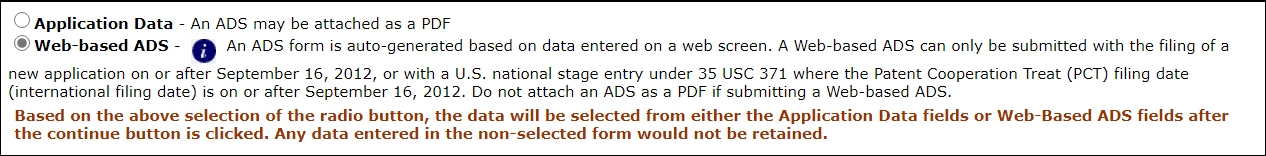
If you choose Web-based ADS, you don’t need to get a PDF form elsewhere. When you select Web-based ADS, the page will be populated with additional boxes.
The following boxes must be filled.
Inventor information
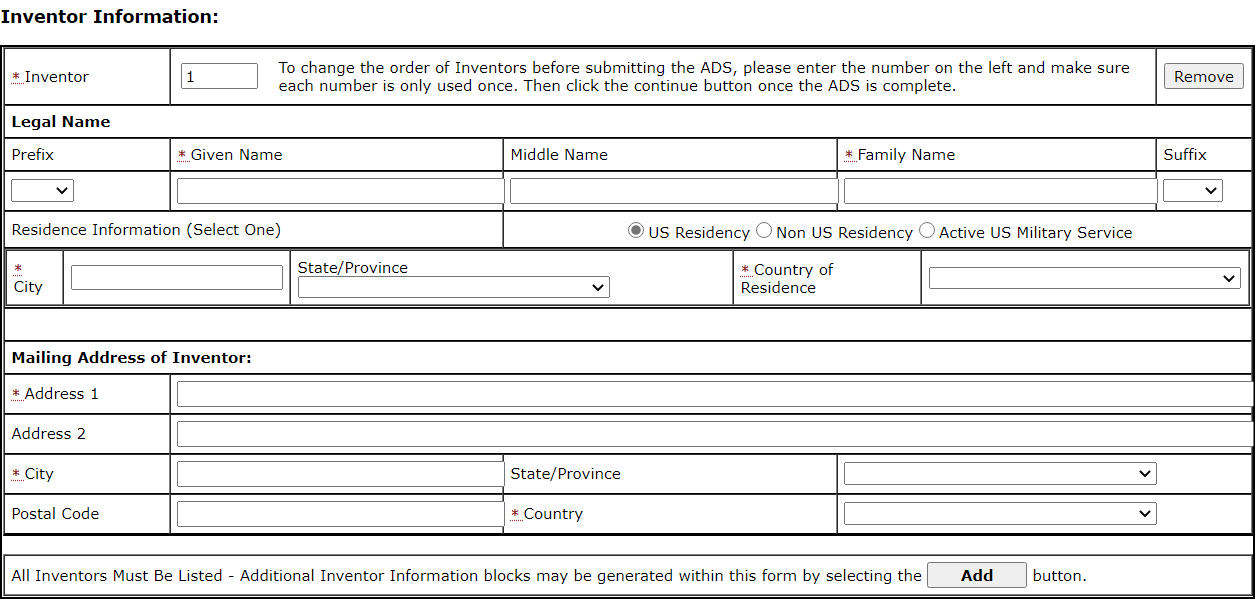
It’s about who invented the invention. Easy.
Next, your contact info.
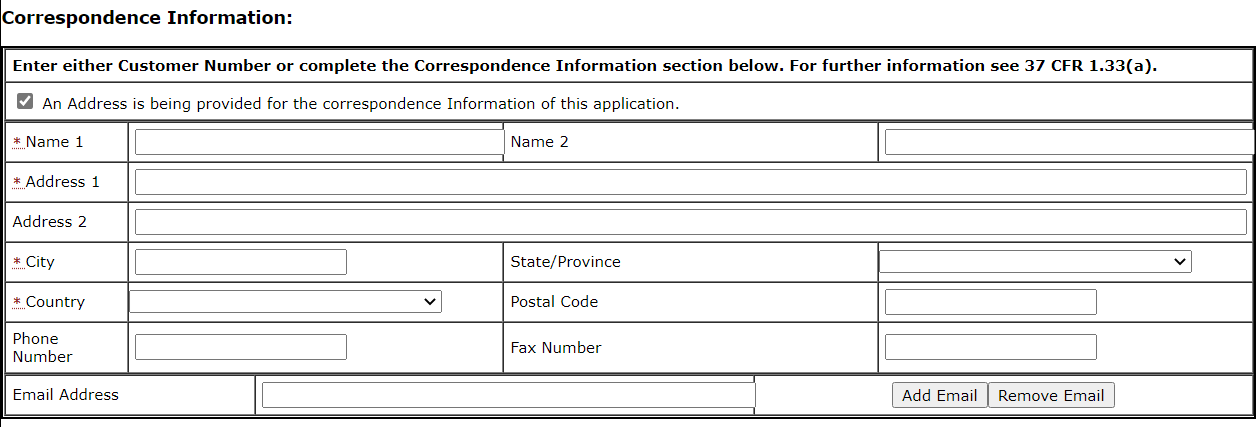
Check “An Address is being provided for the correspondence information of this application” to see the all blanks. This form is interactive, so you often need to check some items to see the entire form.
Because you are probably an inventor/applicant, you will write down all the same information about yourself in the corresponding fields. By the way, if you want your company to have the patent right, you can simply substitute your company for the applicant.
Next, you will provide information about your invention.
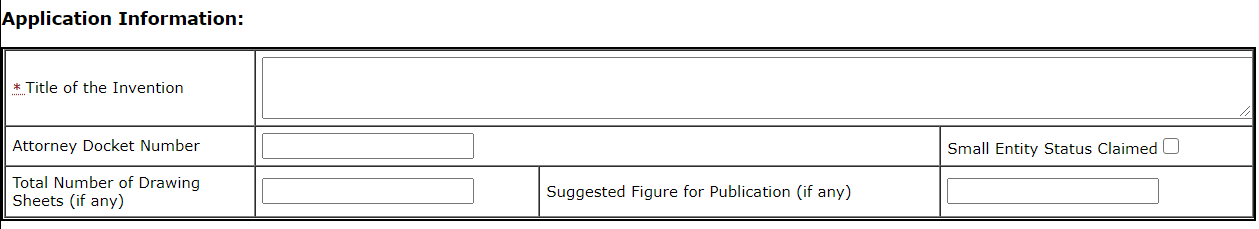
Just name your invention in a few words. As you’ve seen, “Rope Rocking Chair” was fine.
You probably want to check “Small Entity Status Claimed”. You will get 50% discount on your government fees, if you are not a company with 500 employees or more.
If you’re gross income is less than a certain limit specified on Micro Entity Status Gross Income Limit | USPTO, you may qualify for Micro Entity Status, which gives additional 50% discount. Eventually, you will pay only 25% of the standard government fees.
To get Micro Entity discount, you need to upload an additional form called “Certification of Micro Entity Status”. You can find a current form on Forms For Patent Applications Filed On Or After September 16, 2012 | USPTO. You can upload the form with your application parts as explained in the later part of this article.
Skip some boxes, and you will find Applicant Information. This only applies if you are not filing the application in your (inventor’s) name. This happens when you want your company to be the patent owner as an assignee of your right to the patent as the inventor. Check “assignee” if you fill out this part.
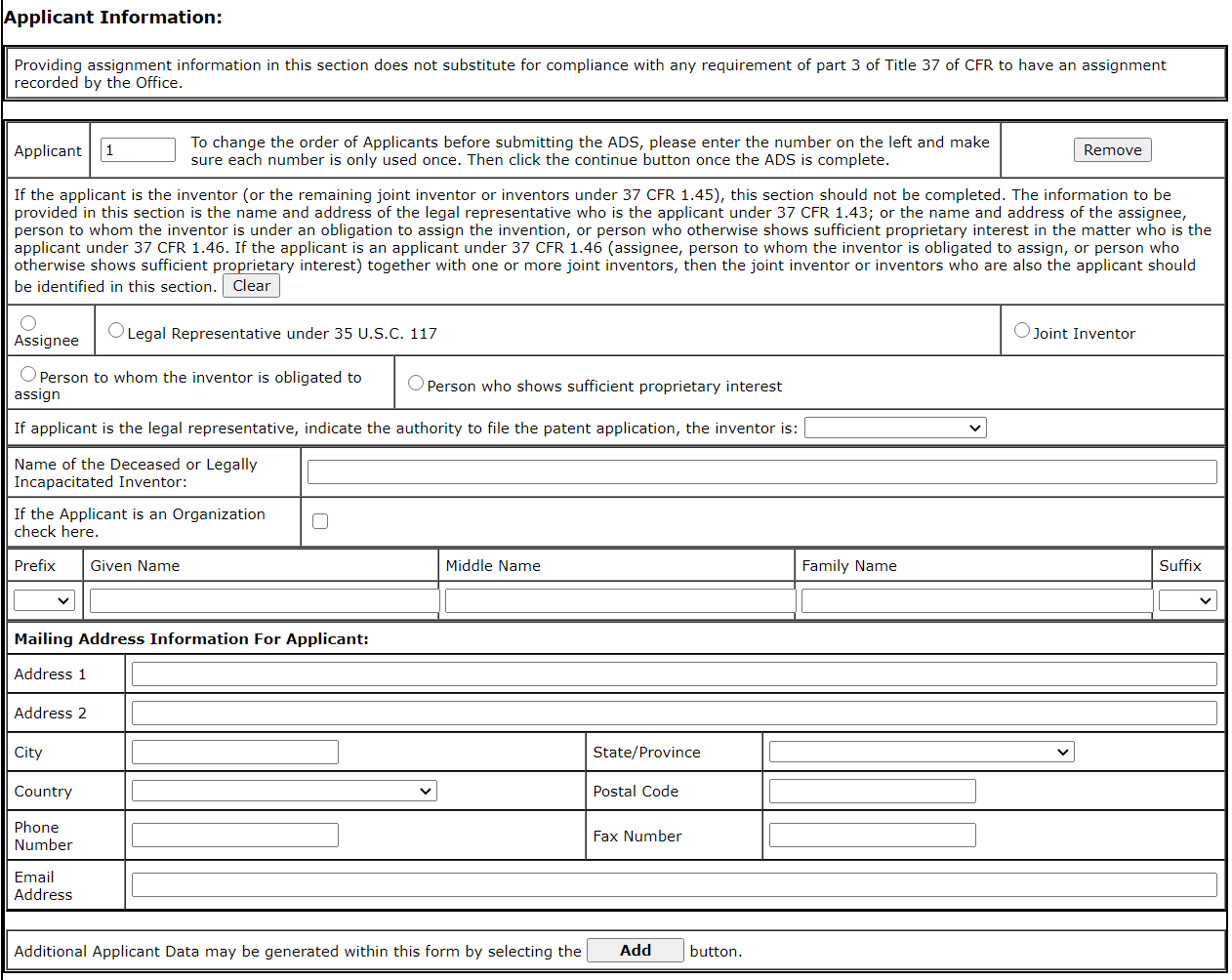
Now, sign the form.
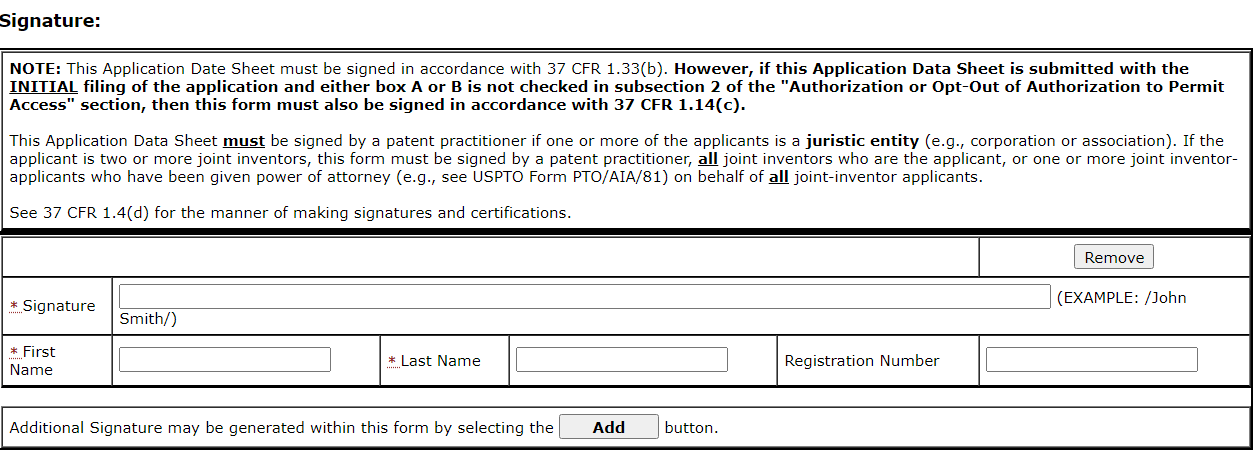
Two slashes (“/”) are required parts of your signature. Do not forget them.
If you don’t fill out every asterisked (*) blank, you can’t save and continue. See if you forgot one in case of some error messages.
Upload your application
After hitting “Continue” on your ADS page, you can see the progress of your application on the tab on the top, moved from “Application Data” to “Attach Document”.

Find “Choose File” button. You can access files on your computer from here. After selecting a computer file, you can choose Category and Document Description accordingly. To add more files, you hit “Add File” button.
You can have all your parts in one pdf file. It actually asks if your document contains multiple documents. If you hit “yes”, you can set page ranges for individual categories for each part of your application.
Required parts (find SB/16 form in the link provided above)
- Category: Application Part—Document Description: Drawings
- Application Part—Specification
- Application Part—Provisional Cover Sheet (SB/16)
Optional part (if you qualify Micro Entity Status)
- Entity Status Correspondence—Certification of Micro Entity (SB/15)
Your “Drawings” and “Specification” are your word documents printed or saved in PDF form. You should prepare these in the same format and style as the model patent you found in Google Patents.
“Provisional Cover Sheet” and “Certification of Micro Entity” are filled-out forms. The forms are available on Forms For Patent Applications Filed On Or After September 16, 2012 | USPTO.
Make sure you select correct “Category” and “Document Description”, and hit “upload and validate”. If there is no error in the files, you can hit “review”, then “continue”.
Your progress bar will move to Calculate Fees tab.
Calculate fees and make payment
Make sure you select Small Entity or Micro Entity Status, whichever is appropriate for you. The selection is not automatic.
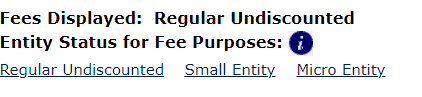
Once you choose your status for the fee calculation, you will choose “provisional” as shown below.
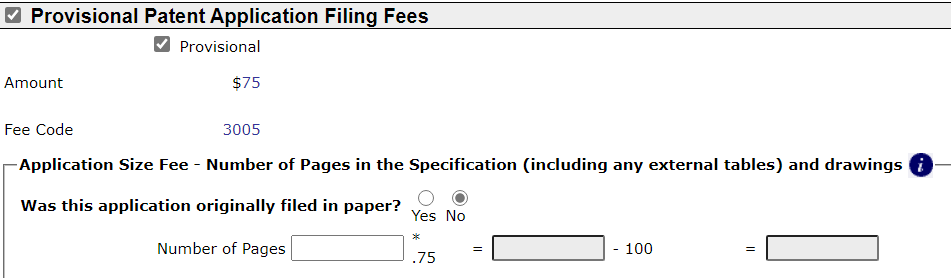
Now, all you have to do is make payment online. Although you can submit the documents without paying right now. Your application is officially filed only when the correct fees are paid.
Payment process is just like any online shopping.
After you make payment, make sure to view and save your filing receipt using the button available on the right side of the screen. The information available on the filing receipt will be used to communicate with the USPTO regarding your application in the future.
