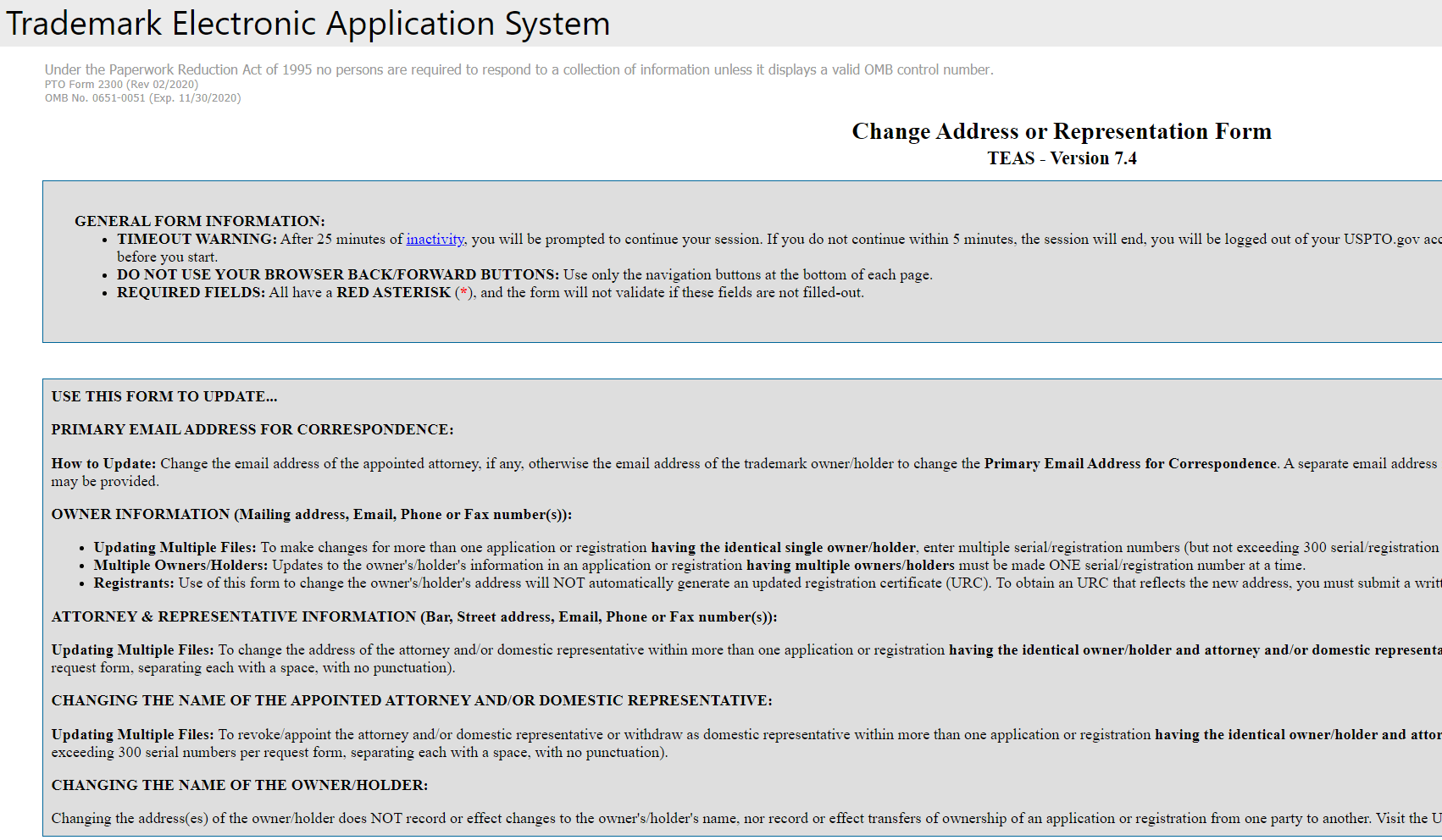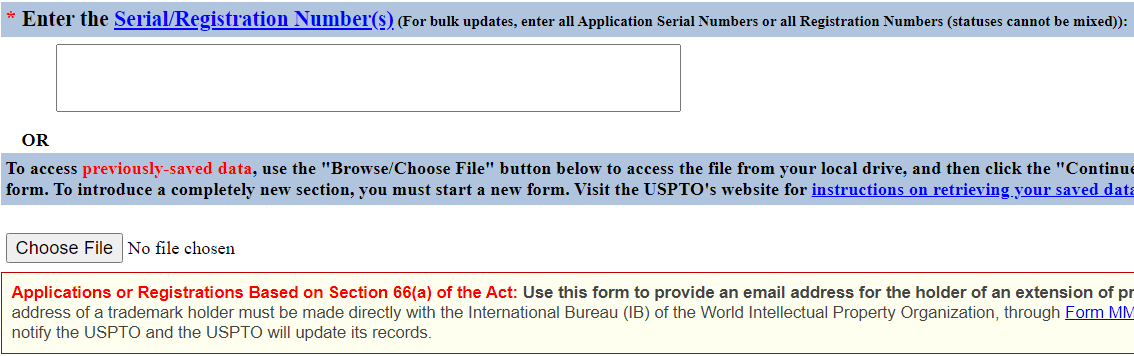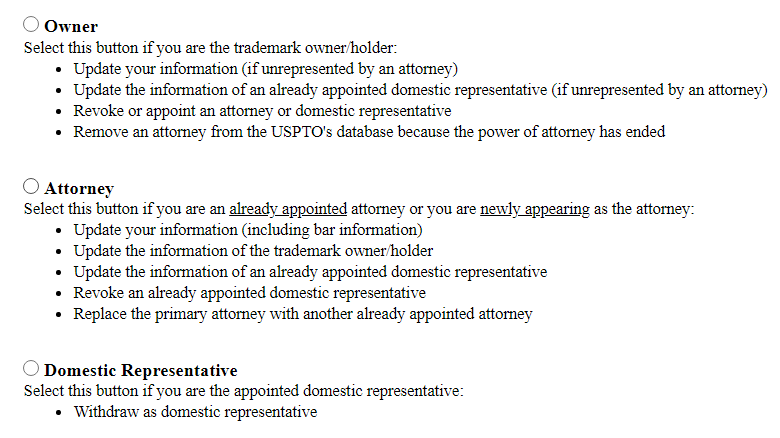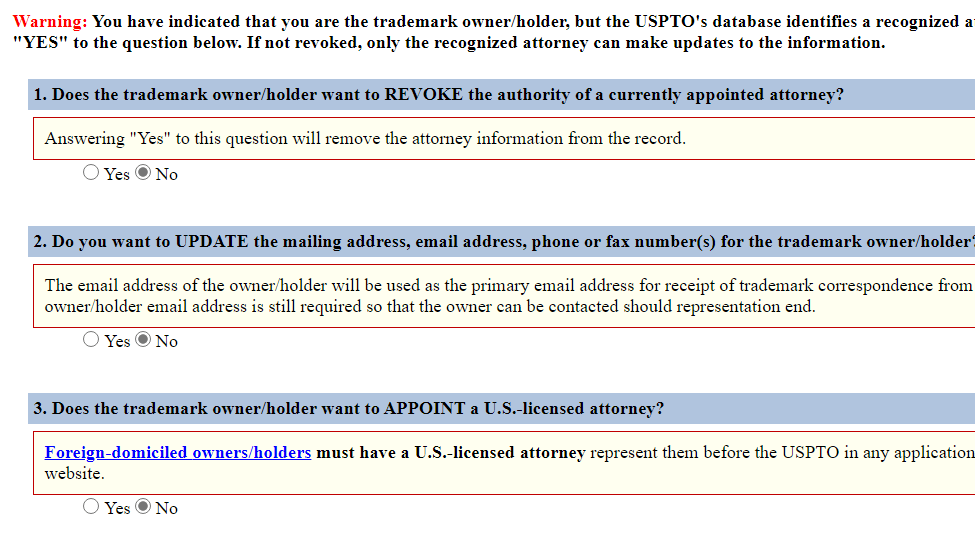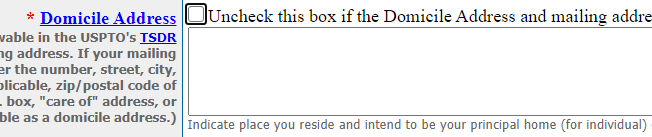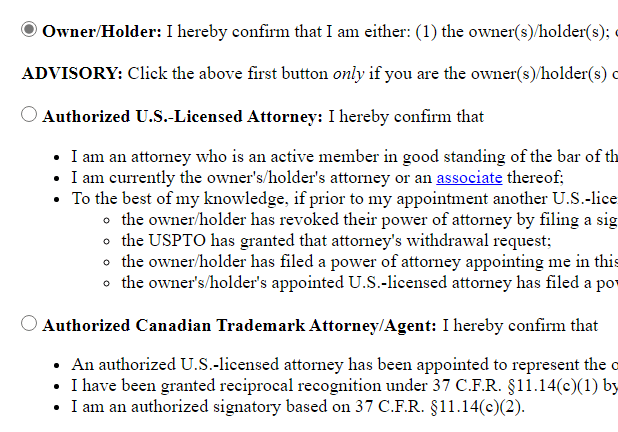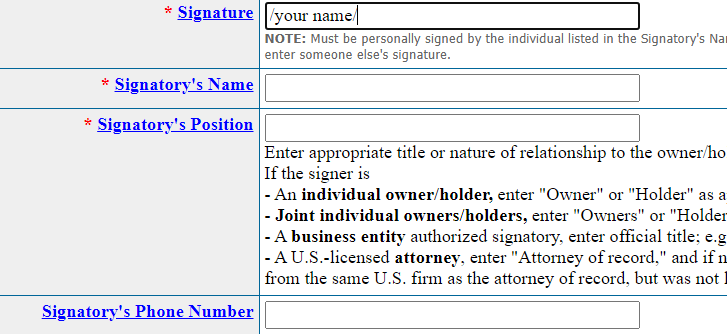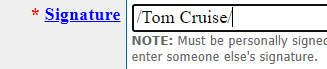There are many business owners who own registered trademarks but have no idea about it. How come?
Possible scenarios:
- You’ve registered a trademark when you started up, and you never looked back.
- You thought having your business/brand name registered was a good idea one day, then you managed to get it registered. And now it feels like an ancient history.
- You hired someone for your trademark registration, and you don’t know where to find them now.
Well, here comes what to do when that happens.
First, see if you have “U.S. Serial No.” or “Registration No.” in your hands.
If you have any of the following, you can find the number easily:
- Registration Certificate (for your trademark)
- USPTO Official Receipt (for your trademark application)
- An email from the USPTO regarding your application or registration
If you don’t have any of those, you need to go to TESS and look up your trademark. See generally TESS Search Hacks.
Second, you go to TSDR and access the current status of your application/registration.
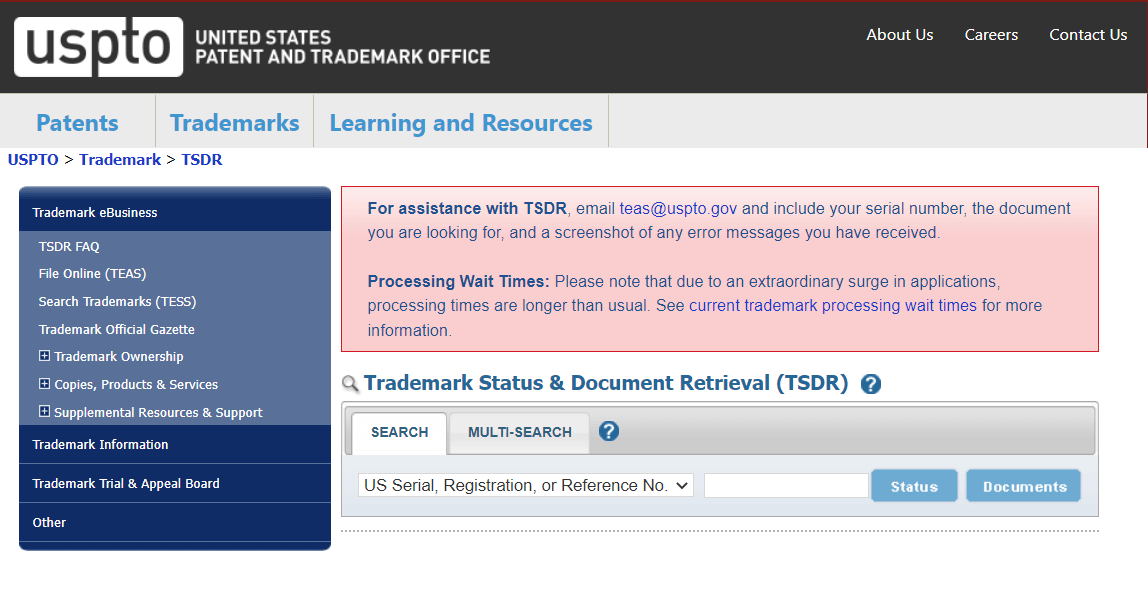
Just type the number you have in the box, and hit Status.
If it reads “Registered” on your status as highlighted below, you have a registered trademark.
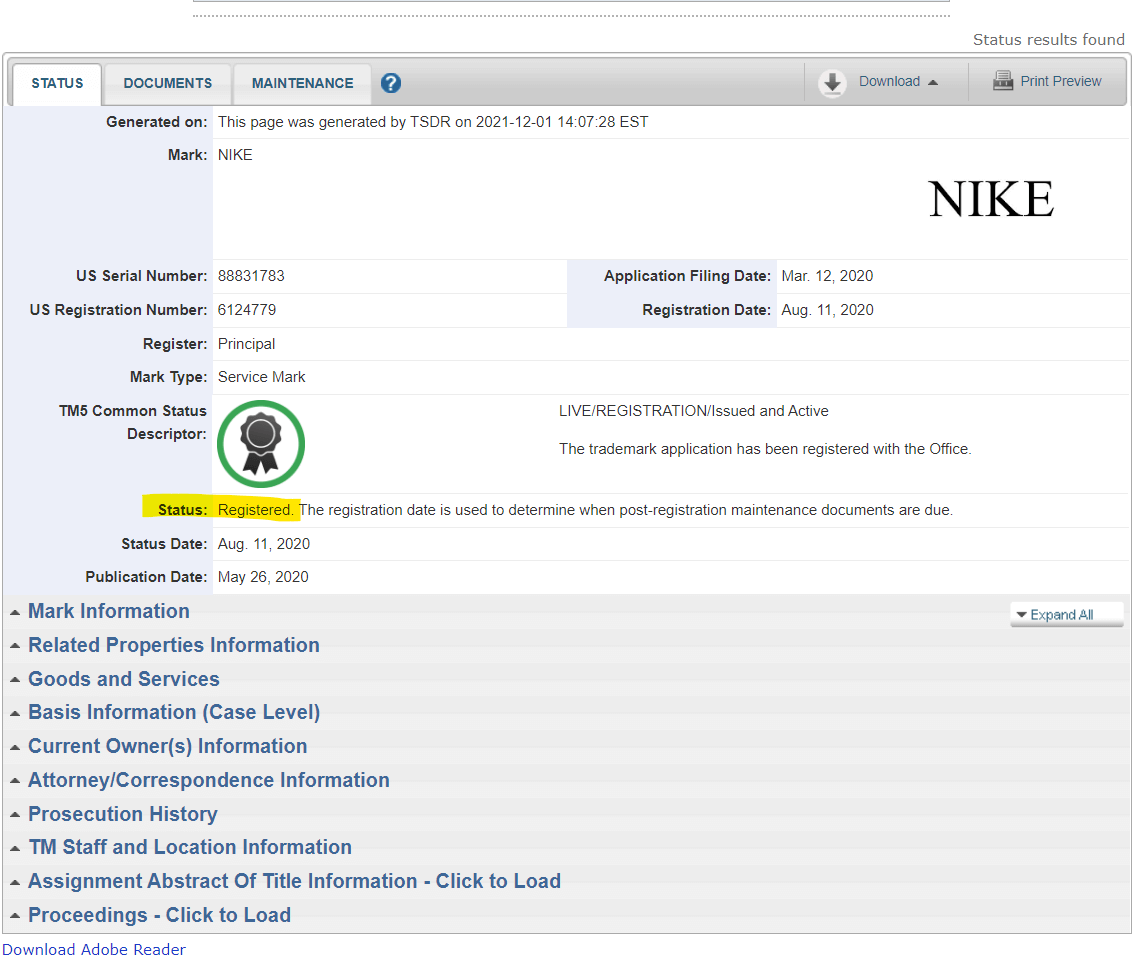
If you don’t have a registered trademark, it’s obvious that you need to do something about it.
However, even if you have a registered mark that’s issued and active, you might still need to something.
Lastly, click Maintenance tab on the top.
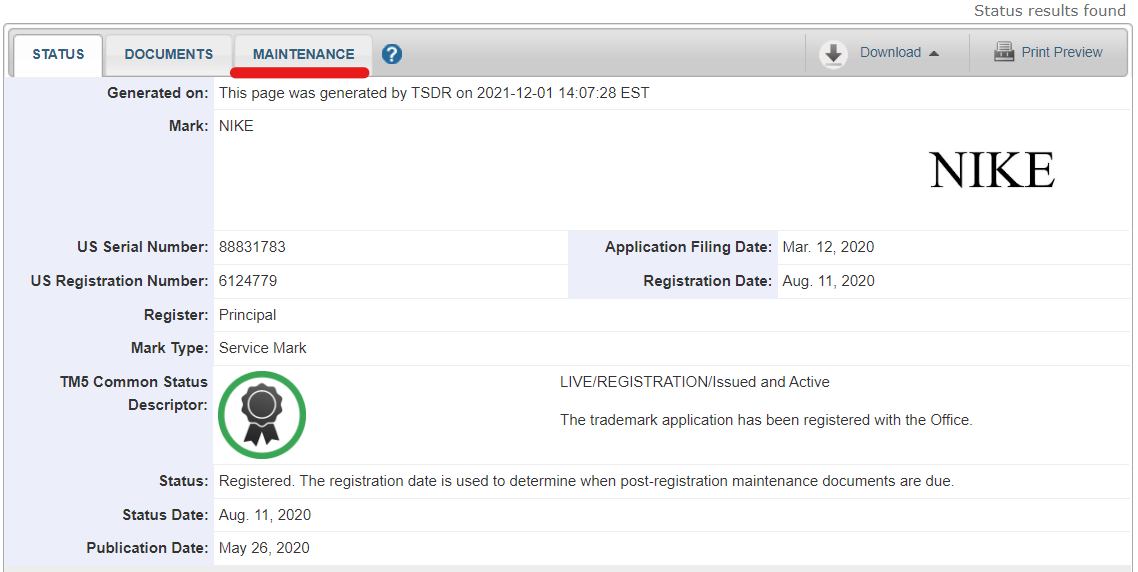
Then, you’ll see something like this.
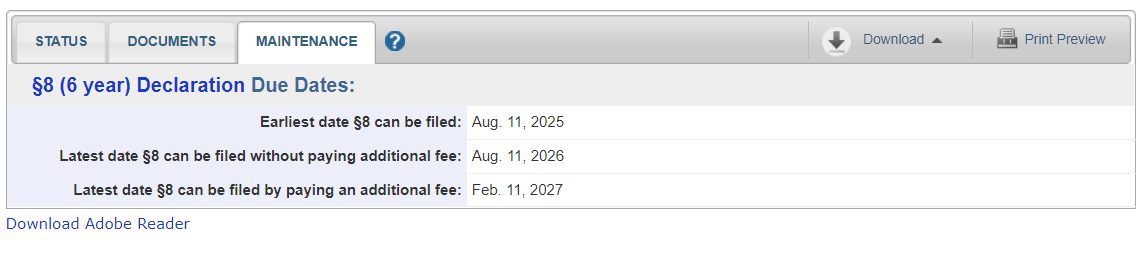
It will tell you if your maintenance is due. In other words, if you don’t act in time, your trademark registration will be canceled.
Well, losing registration doesn’t mean you lose your trademark altogether. In some cases, you can even revive your registration. However, there will be at least a suspension of your statutory rights under the registration, so you do not want that to happen.
If you didn’t do your application yourself, you may need help with maintenance as well, but not always.
Maintenance chiefly comes in two varieties: (1) making sure the registrant is still using the mark and (2) impose reasonable fees for keeping the trademark Registers. The latter is, as you probably guessed, about paying the bill while the former requires some documentation to prove your use.
Let’s talk about the former variety. This type of maintenance filing is often rejected for submitting a wrong specimen. So, you probably should check out Specimens | USPTO before filing.
Other than that, I believe the maintenance filing is pretty straightforward as long as you read and follow instruction carefully. Just make sure you find a correct form on the Index of all TEAS forms | USPTO.
Good luck!